We’re pleased to announce some great new CheckCentral features that have recently been rolled out. These new features make organizing your checks and users easier than ever.
NEW! Creating User Groups, Setting Security on Check Groups
It is now possible to manage access to your individual CheckCentral check groups thanks to the introduction of user groups, and check group permissions. To get started, simply head to the user groups page via the Organization tab to quickly create new user groups.
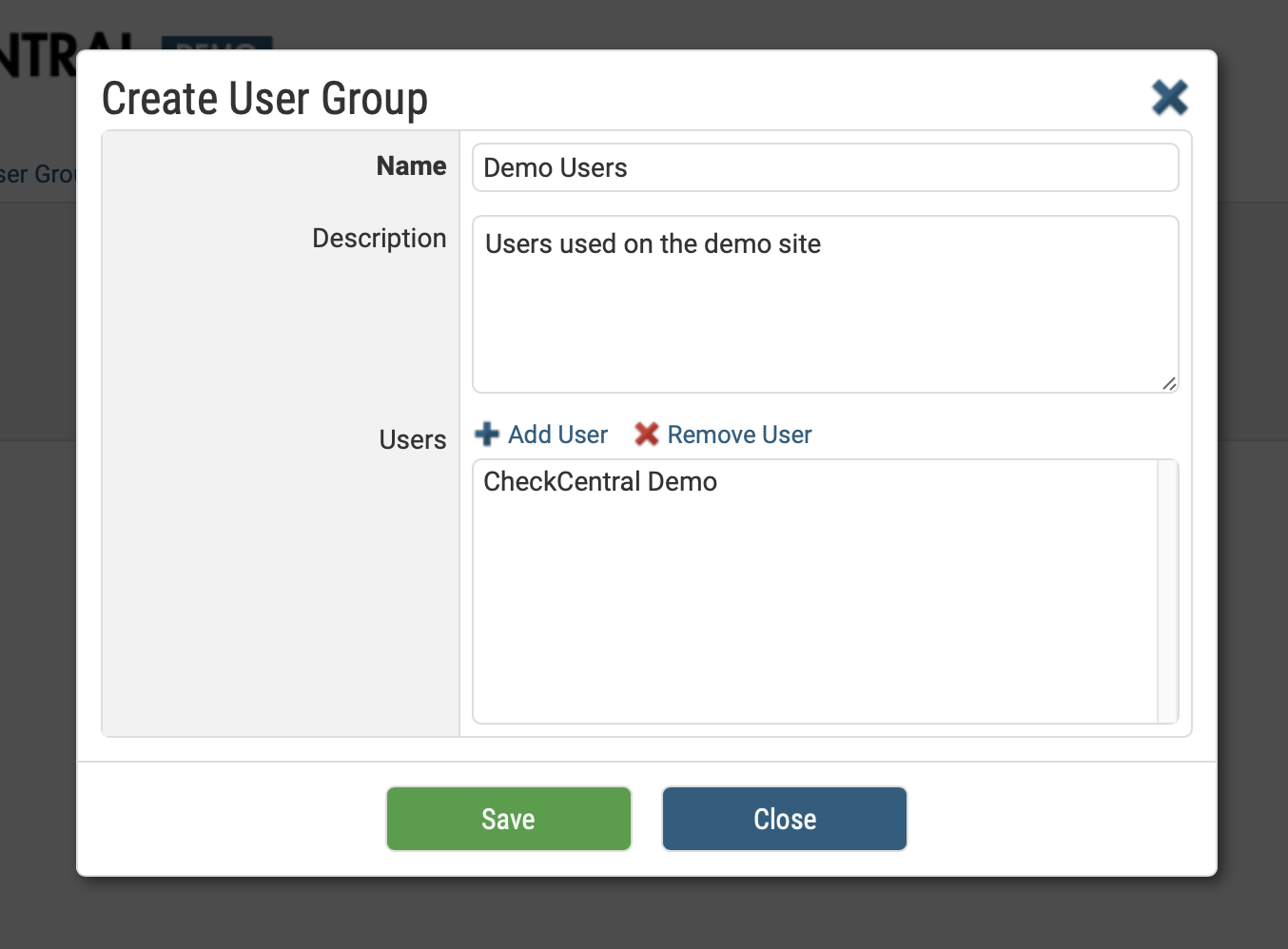
Create User Group
Once you have user groups created, they can be used to assign permissions to a check group. Simply visit the check groups page (under the Checks tab) and select the check group you’d like to modify the permissions for. You’ll see a Permissions section where you are able to add a permissions entry for your new user group, specifying what level of access that group should have.
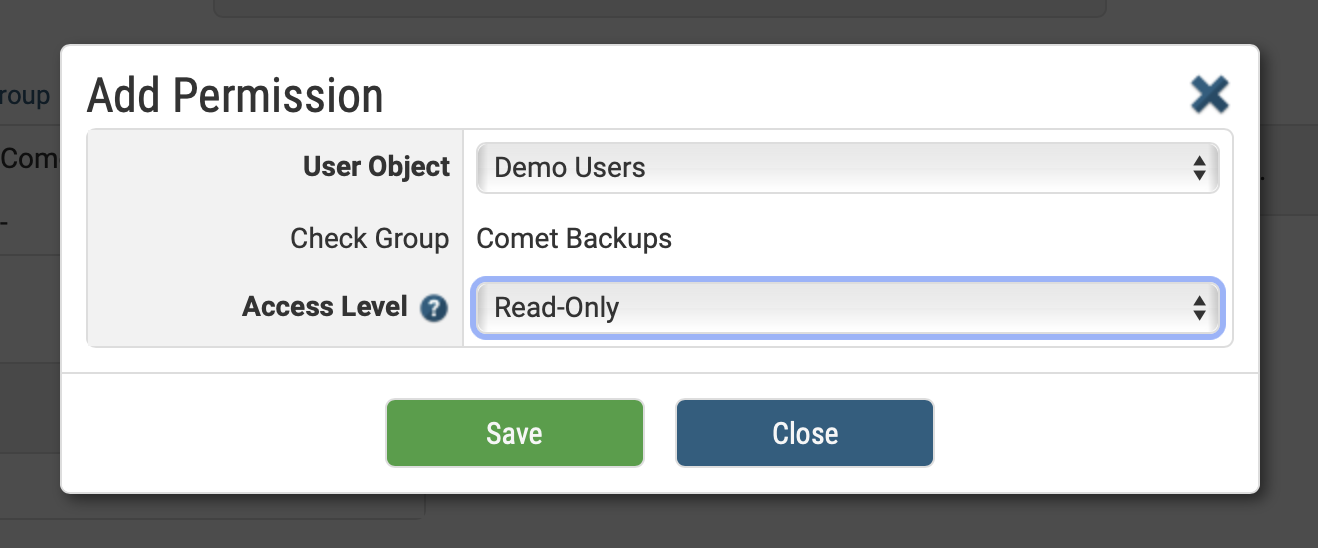
Add Permission
NEW! Improved Organization via Labels
You can now set labels on your checks. Checks with the same label will be grouped together on the Dashboard and Checks page, allowing you to organize checks within a check group.
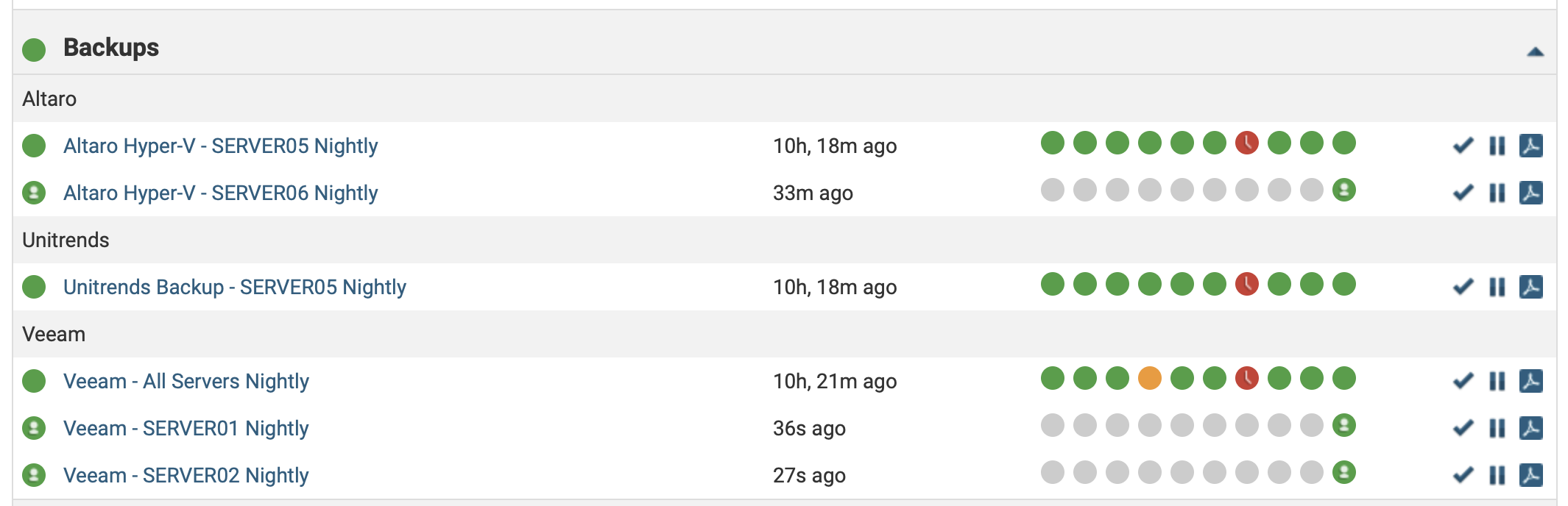
Check Labels
You’ll see the new Label field when creating or editing a check. You can also set labels in bulk via the Checks page.
Improvements to custom dashboards and more!
Custom dashboards can now be configured to only display specific check groups, making your custom dashboards even more flexible.
As always, we welcome your feedback about these updates, as well as the service as a whole, so please feel free to reach out.