We are excited to announce the addition of OneDesk as an External Ticketing integration in CheckCentral. Once configured, CheckCentral will automatically open tickets in OneDesk for failed Checks. It will keep the tickets up to date with notes for subsequent warnings and failures, and will automatically close the ticket when the Check reverts to success.
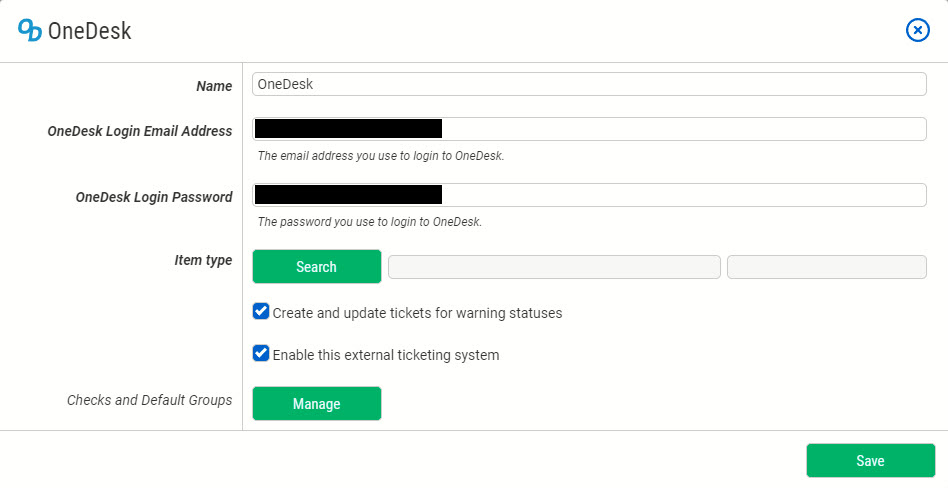
OneDesk External Ticketing Configuration
We are constantly striving to improve our services and provide you with enhanced features that make your CheckCentral experience even more efficient. If you have any questions or require assistance with the OneDesk integration or any other aspect of CheckCentral, our
dedicated support team is always here to help.