April 4, 2025
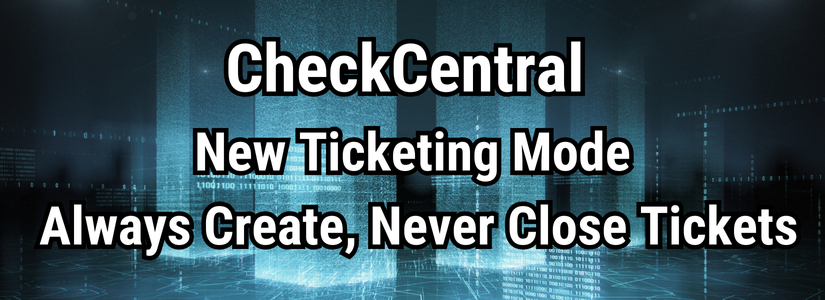
We're happy to announce that there's a new mode for External Ticketing Systems that allows you to have CheckCentral create new tickets for every failure and warning activity, but not update or close the existing tickets. This can be useful for Checks that receive miscellaneous alerts that don't need their state tracked. CheckCentral will create the ticket in your ticketing system, then you can investigate and resolve it on the ticketing side.
To configure this feature, you'll need global "Manager" privileges or higher. All global users that are "Read Only" and higher will see them once they are configured.
To enable this option, we recommend that you duplicate your existing External Ticketing System configuration, and then change the "Ticketing" dropdown to "Create new tickets but do not update or close." This way you can assign this setup only to the specific checks that need it.
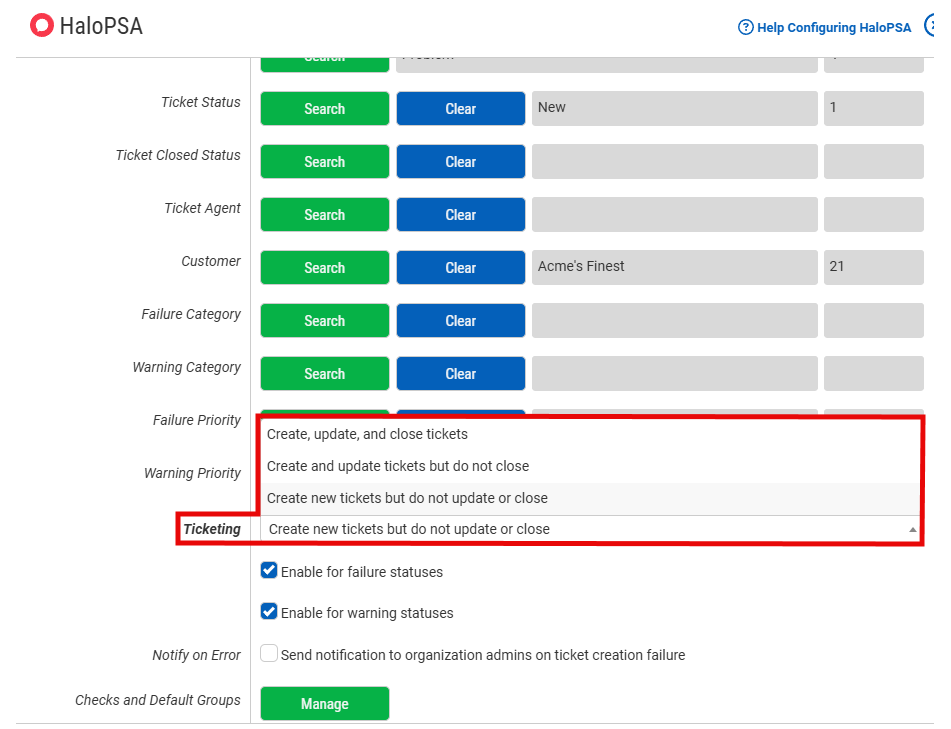
Ticketing Mode Options
This new option is available across all subscription plans. If you have any questions, feedback, or other thoughts, please don't hesitate to
contact us.